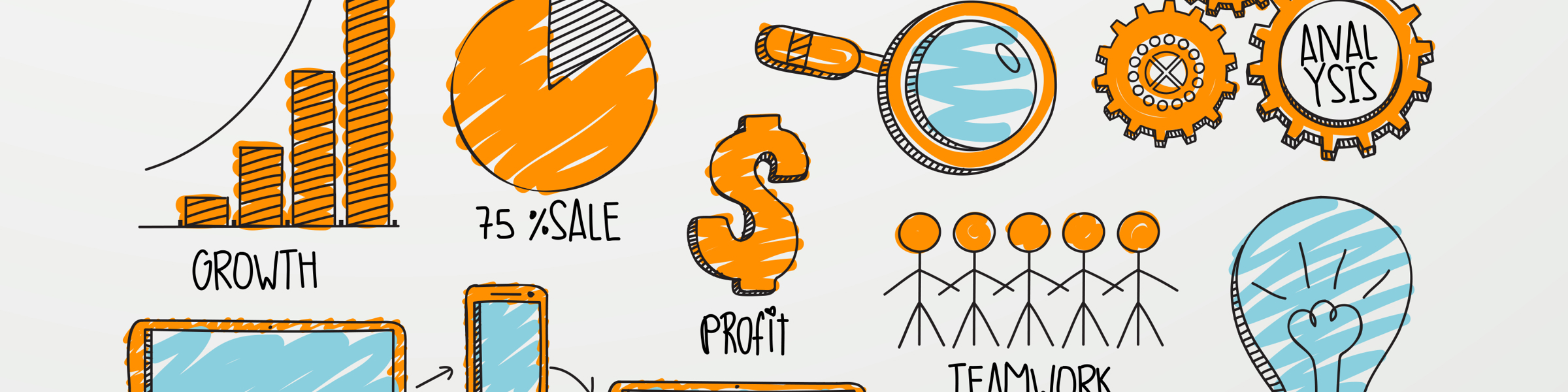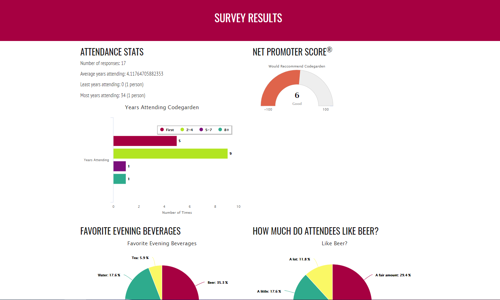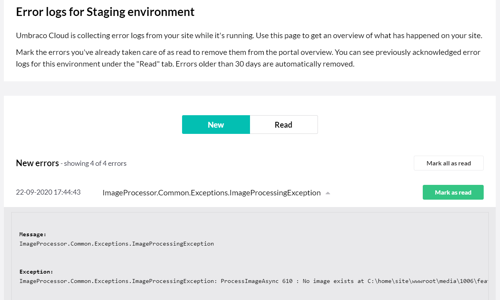After you have had your website up for awhile you might be thinking about changes you want to make – new content, new sections or features, additional functionality, maybe changes to the visual design… and the question might arise: Should I just add-on to my current site – or is it time to start fresh?
After you have had your website up for awhile you might be thinking about changes you want to make – new content, new sections or features, additional functionality, maybe changes to the visual design… and the question might arise: Should I just add-on to my current site – or is it time to start fresh?
There are some easy ways to figure out the right answer. Consider the following issues in relation to your current website and where you are looking to go with it:
Content Changes and Updating Requirements
If your current site is more of a basic brochure that is never updated and you are looking to start adding new content to your site more frequently in the future, you should really have a Content Management System which would allow you to update the content on your site easily and without a web developer’s constant intervention. (For more about CMS Websites, check out “What the Heck is a 'Content Management System' and Why Should You Have One?”). If your current website is already built on a CMS, and adding additional content regularly is your main desired change, most likely you will be able to do that without a major overhaul. Your web developer might need to add a new section to hold your content (a blog or “news” section, for instance), but as long as your design doesn’t limit the addition of a new navigation item, you most likely won’t have to re-do your site to add the new section required.
If you don’t have a CMS backing your website yet, you might want to consider a redevelopment in order to get one. This will allow you to update your site in the future with much more ease and less expense. A flexible CMS will support extending your website in the future.
Another consideration which might indicate it’s time to upgrade to a CMS is if you are looking to add staff to help with the updating. A CMS can be used by anyone with basic web and computer skills, so your new assistant, intern, business partner, etc. won’t need to be an HTML expert in order to help with your site content.
Adding Substantial Functionality
It might be time to start making your website work a little harder in your business. If you are ready to implement new marketing and sales tools on your website, or integrate with outside services you use, a “band-aid” solution isn’t going to serve you and it is most likely time for a whole new-and-improved site. Some examples of this new functionality you might want to have integrated:
- Outside Blog
- E-commerce / Shopping Cart
- Email Marketing / Autoresponders / E-zine List Sign-up
- Multimedia (Audio/Video) Content
- Membership / Community / Forum
- Invoicing / Project Management / Private Client Portal
- Customer Service Chat
- Knowledgebase / Support Ticketing
Interested in a Facelift
Maybe your first website was low-budget and doesn’t make you proud. Perhaps you have changed your branding or market-targeting. Gotten a new logo? Changed your business focus? Frequently changes in how you want to market your business will result in the need for a “facelift” for your website. This might be purely visual – a fresh look. Or it might involve rearranging the way information is presented. If your site is built with a CMS, you might be able to create a new visual design and even rearrange your content without having to start from scratch. If you site is built with static HTML pages or in Flash without the benefit of a CMS, a new design will usually mean all new pages and a whole new site.
Not Getting the Results You Want
Finally, if your site isn’t getting you the results you want – enough new clients, enough search-engine traffic, enough sales, etc. you might look at how your site itself can be improved for this purpose. Flash-based websites, for example, don’t tend to be search-engine optimized, which results in less organic traffic. Some site designs can also be a usability problem for your visitors – if prospects are having a hard time finding information or products on your site, it can adversely effect your sales. You might also want to start emphasizing your call-to-action more, make it more obvious how your prospects can contact you or buy from you. You might want to put more FAQ-type (Frequently Asked Questions) information on your site in order to reduce common information requests. You may want to increase the product/service information on your site, add demos, case studies, more testimonials, etc. to give your visitors confidence in your business. All of these are excellent things to consider for your site, and which you want to implement will determine how much work your website will need done.
Web Action Steps
Consider each of these issues to determine your best course of action:
- Are you interested in only small content changes?
- Are you interested in updating your website content more frequently or regularly?
- Are you adding staff who will be in charge of updating the website?
- Are you interested in adding substantial new functionality to your site?
- Are you changing the role of your website in your business? (Wanting to use it for payment processing, customer support, etc.)
- Do you have external services you want to integrate your site with? (Blog, Shopping Cart, Email Marketing, etc.)
- Does your website design match your current branding image?
- Are you proud to send prospects to your website?
- Is the usability of your website geared towards answering prospects questions and making sales?
- Are your visitors able to easily find what they are looking for?
- Is your site search-engine optimized?
- Is your site converting visitors to buyers?
- Are all your products and services represented on your website?
- Are you happy with your site?
If the changes you want to make fit within the possible scope of your current site, the best thing to do is to make a clear, detailed list of all the changes at once and send it to your web developer. He or she should be able to give you a quote for all the changes, or, if your developer is working hourly, having all the changes to make at once will be much more cost effective for you than one change today, another change tomorrow. If it has become clear to you that you will need a new website, start thinking longer-term and what you will desire in your site now, in 6 months, and by next year. Put all your ideas on paper before talking to web developers so you – and they – will have a clear idea of how to build your site to last longer. This is a process I go through with all my clients, and I’d be happy to have you as one of them. Please contact me to set up an appointment.