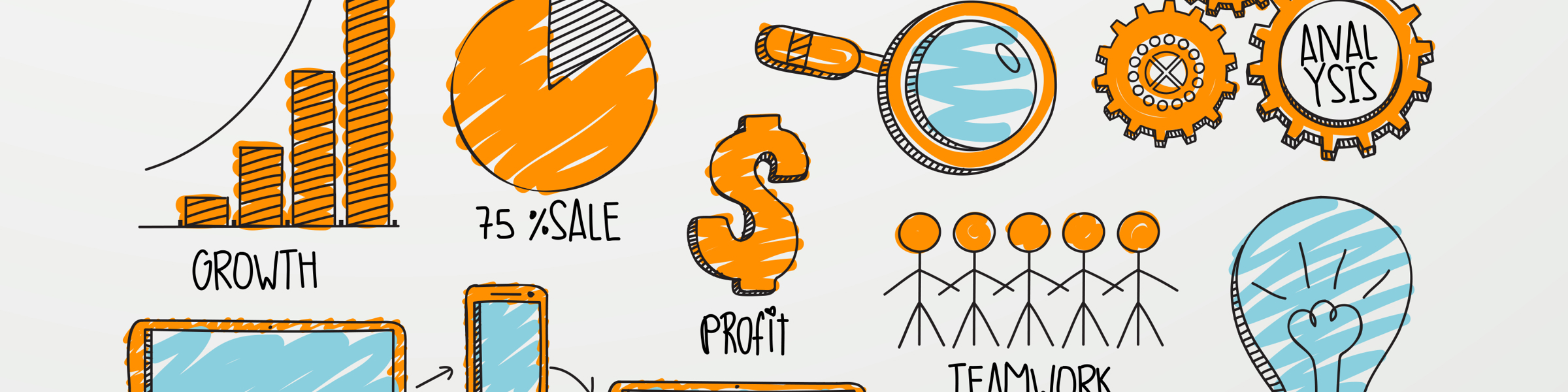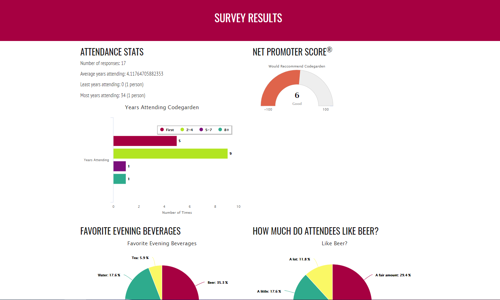Warning: This post is over 18 years old and may no longer be accurate, especially in regards to more updated technology currently available. Additionally, links in this post may be broken. Please keep this in mind while reading.
So, here is another desktop blogging tool I am testing. Let’s see how it stacks up.
Account Setup
To use with BlogEngine.Net, you need to choose "MetaWeblog API" and I had a bit of trouble because it asks you to point to a file called XML-RPC:
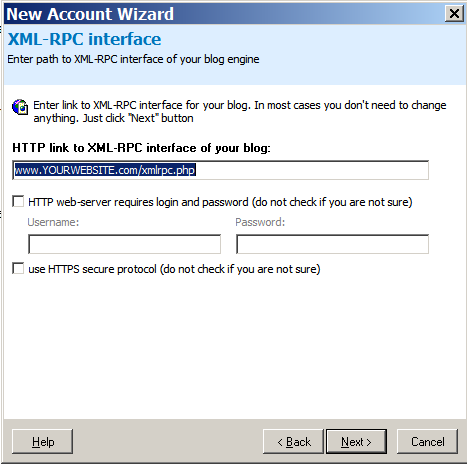 |
And worse, suggests that it will be in a php file. So, if you put in a link to "metaweblog.axd" as is suggested by the BlogEngine.Net documentation, you will most likely get an error (at least I did). Here is how to get around that - put in "rsd.axd" instead. This should allow you to finish the New Account Wizard. Of course, then you will possibly get another error when you actually try to connect to your blog (to "Update Blogs and Categories", for instance) so this is where you Edit your profile and change it to "metaweblog.axd." At least these gymnastics worked for me.
Post Editor
The main workspace is a full-featured WYSIWYG editor, with the ability to switch over to HTML view as well. (Unfortunately it doesn’t jump to the current area in the HTML file when you switch over.) It includes all the goodies you’d expect and works well. Keep in mind, though, that as with most WYSIWYGs, the generated HTML can get unwieldy with extra tags and things like unexpected font tags, etc. There isn’t any CSS integration, so you can’t easily assign your own classes. Also, there isn’t any syntax highlighting or formatting in the HTML view.
Images
A very convenient feature (especially for people grabbing screenshots or pieces of larger images) is the ability to just copy & paste images into a post. When you click in your post and Paste, you get the image properties dialog box:
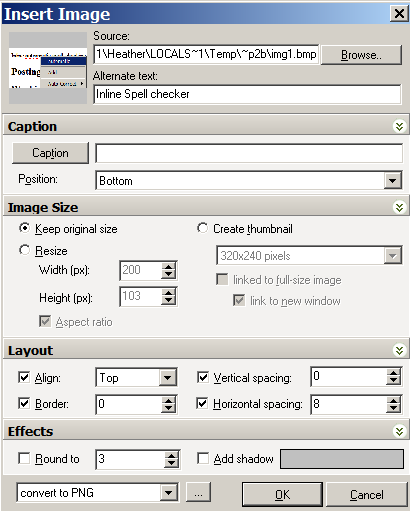 |
Which allows you some nifty options like automatically converting the image to a web-friendly type, assigning a caption, creating a linked thumbnail, and adding a (sort of ugly) drop-shadow. Some caveats - in order to have the caption show the way it does, tables are drawn around images along with some extra font tags, etc.:
[code:html]
<table align="top">
<caption align="bottom"><font size="-1">Setting up Post2Blog for use with BlogEngine.net</font></caption>
<tbody>
<tr>
<td>
<img alt="Setting up Post2Blog for use with BlogEngine.net" src="file://C:/DOCUME/~Heather/LOCALS/~Temp/img3.png" height="464" hspace="8" width="467" align="top" border="0" />
</td>
</tr>
</tbody>
</table>
[/code]
Spell Checking
Inline automatic spell-checking (like in MS Word) is a great feature for those who like it (and can easily be turned off for those who don’t), and you can also set an option to run the spell checker before you publish your post.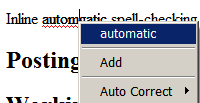
Posting
I encountered some problems while posting, which might be due to some of the more crazy HTML, or maybe the problem with categories, or who knows what... It deleted the post title, which I had to restore in BlogEngine.Net.
Working Offline
There is a nice interface to view & select the current posts:
But when opening posts, it seems that the images were all broken - they were pointing to local temp files rather than the published online images, which I think would be more correct, especially once a post has been published. There is an option under the Tools menue to "Download all images as local images", but clicking that didn't seem to do anything to fix the issue.
Blog Options
Post2Blog didn’t read my Categories correctly - it shows the descriptions rather than the category names (which also means that any categories which don’t have a descriptions are totally missing). I’m not sure if this is an error with the program, or with the implementation of MetaWeblog that BlogEngine.Net uses...
I didn't see anywhere that Tags (aka keywords) could be assigned to a post.
Interesting Features
"Portable Version" allows you to create a version with all your settings that can be run from USB flash drives etc.
Firefox & Internet Explorer Add-ins for fast blogging from webpages.
"Quick Snippets" allow you to define chunks of text/HTML which can be quickly inserted, and you can setup abbreviated text which when typed will be automatically replaced with the defined text/HTML. This is a good way to add support for additional HTML tags, or speed up the inserting of common stuff (for instance, a link to your company website whenever you mention your company).
Integration with popular online services includes special support for Flickr photos, Amazon, Adsense,Chitika eMinimall, and Tagging Services (Technorati, Del.icio.us, Buzzwords, 43 Things, etc)
Colored Syntax highlighting for various programming & markup languages. Just select some text and choose Insert > Highlighted Code... You can choose the language and font:
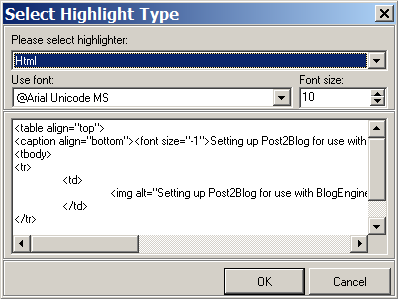
Keep in mind that the code isn't perfect - see my syntax highlighted HTML, above (also, I added the tabs & line breaks - it doesn't preserve them when you paste the code in)
Insert > Current Music exists, but when I attempted to use it, it insisted on opening iTunes, even though I already had Windows Media Player running, so I guess it only works with iTunes.
Final Opinion
Generally there is a lot to reccommend this software, but it's implementation in relation to BlogEngine.Net isn't that great. There are some very basic things that hinder using it, specifically, how it handles images and categories and its lack of support for Tags/Keywords. Since this used to be a fully-supported paid product and is now in the unsupported freeware category, I have some concerns that it won't soon be updated or enhanced.
How to Get It
Name: Post2Blog [Bytescout]
Platform: Windows
Version Reviewed: v. 3.01
Price: FREE
Website: http://post2blog.com