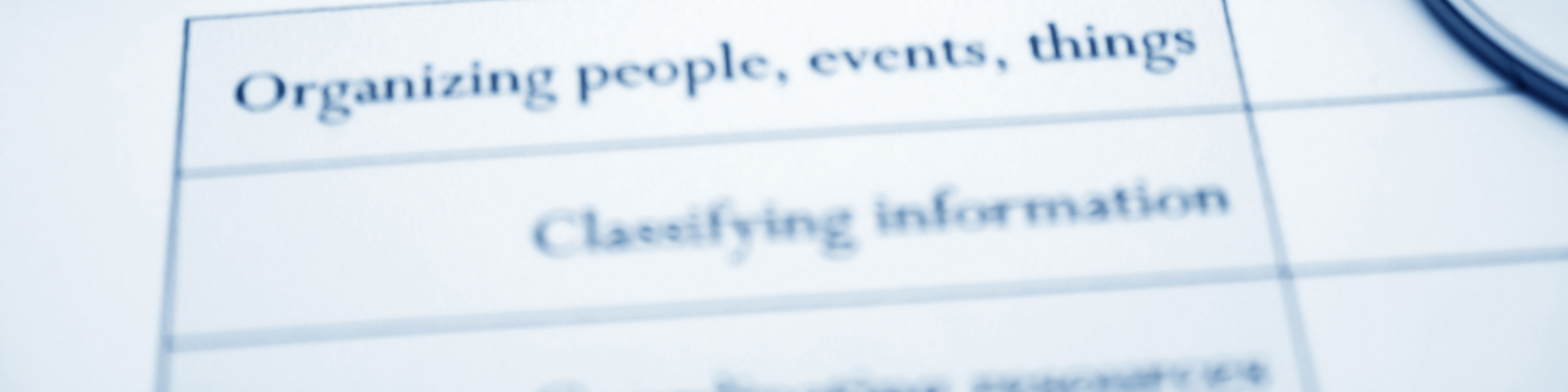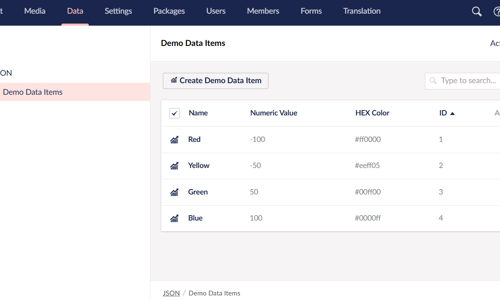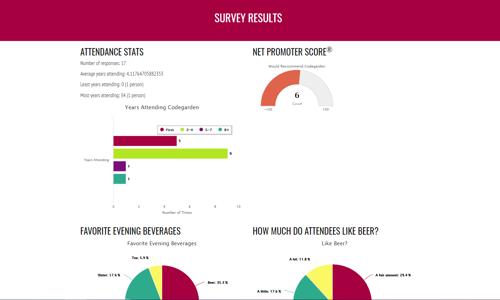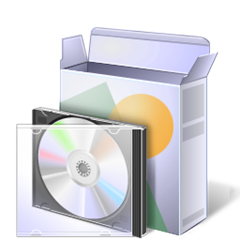 I bet you have downloaded software from the Internet – either freeware, or paid – which has become an indispensible part of your techie toolbox. So, if you had to replace your harddrive, or move to a brand-spanking new computer, how easy would it be for you to re-install those essential programs?
I bet you have downloaded software from the Internet – either freeware, or paid – which has become an indispensible part of your techie toolbox. So, if you had to replace your harddrive, or move to a brand-spanking new computer, how easy would it be for you to re-install those essential programs?
One thing which a lot of people don’t realize is that most software can’t just be “copied” from one machine to another. Modern software is incredibly complex. Bits of program data are stored not only in the “Program Files” folder, but there are often values written to the computer’s Registry file, and user-specific data might be stored in different user-profile folders. This is why most programs have an installation file. The software installation or setup file is a little bundle of all the program files in a tidy, compressed package, along with instructions that place those other bits of data where they belong all over the computer system, sometimes based on your selections in the install wizard.
I would say that in 99% of cases, you will absolutely need to have that setup file in order to re-install that application in a new location. Now, sometimes you can just pop online and re-download the install file if you need it in the future, especially for freely distributed software like web browsers, this can be a good idea since then you can get the latest version. But for paid software, thought you might be able to download the install file again, you might not have paid for a license to the latest version, and might not be able to access the old version online. Not to mention the license code, serial number, or whatever other “proof of purchase” you need to use to install or unlock a trial version.
So, here is my recommended solution – get organized now. Create a folder somewhere on your computer that will be part of any backup routines you run. Name it “Software” or “Installation Files” or whatever. Move to this folder any software you setup files you have downloaded and would possibly ever want to install again. Also, keep electronic copies of your purchase receipts for software, as well as any license codes in this folder. Ideally, you can create a zip file with all the related files for each software program. Name everything sensibly so you can find it later (many software setup files have nonsensical default names when you download them. I always rename my downloads with the software name, sometimes a little description, if it is obscure, and the version number, if I know it. I can identify all my installation files and they come up quickly in a search if I need them.
So, if this seems overly anal to you, keep this in mind: If you needed to re-install that software in the future, how long would it take you to find the file online and re-download it? (If you even can.) How difficult would it be for you to locate your license code (maybe in your email inbox)? If you couldn’t find the code, would you be able to prove your purchase to the software company’s support team in order to get a new code? How many back-and-forth emails would that take? What if you can’t do it. How much would it cost to purchase the software again?
If an ounce of prevention is worth a pound of cure, then certainly your mission-critical software tools are worth 30 seconds of safe-keeping.