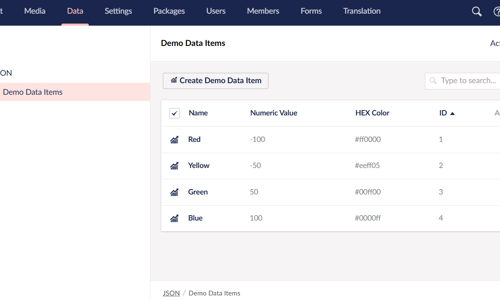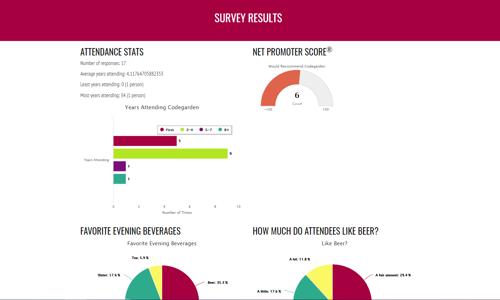Collaboration within a project team is, of course, necessary. When members of that team are geographically dispersed or include people from different organizations (for instance: freelancers, consultants, and clients), having the right tools to facilitate that collaboration efficiently is essential.
Over the years of working with various teams, I have come to appreciate having certain tools available as part of any project. Ideally, your project management process includes all these tools.
1. Project/Task Management Tool
Selecting a task management tool for your organization can be a project in and of itself, but the long-term benefits of doing so are well worth the effort. The first step is to document your actual project workflows. Then pick a tool that matches your work processes or can be customized to fit them.
I personally like a tool which allows you to think about tasks atomically – meaning tracking items at their smallest part – but organized into a hierarchical structure which allows you to “nest” tasks (Project > Feature > Task > Subtask) as needed into logical chunks. The tool should allow you to have someone assigned to each task and a space for conversations on the task itself. The ability to add priority and due-date are also good features.
The best tools allow a zoomed-in view (only my current open tasks in a simple sorted list) as well as a zoomed-out view (project-level progress towards completion). Many tools include time-tracking features, or can be integrated with external time-tracking systems, if needed.
There are many tools available, and more coming out all the time. A few I am familiar with: JIRA, Asana, Teamwork PM, Trello, MeisterTask, Basecamp.
2. Online Conference Call/Meeting/Screen-Share Platform
When arranging for meetings with multiple dispersed participants, using a meeting platform is the easiest way to go. Look for a platform which allows for phone or online call-in options and screen-share capabilities.
Some common options: GoToMeeting, Zoom, etc.
3. Real-Time Chat System
Every discussion doesn’t require a phone call. For quick back-and-forth in small groups or 1-on-1, a real-time chat tool is a godsend. Being able to ask a question and get back an answer instantly will keep projects moving forward, and not having to go through the rigamarole of setting up a conference call saves everyone time and hassles.
My current favorite chat tool is Slack because in a single interface I can have access to all the teams I am a member of. Slack also has the useful concept of “channels” where you can have a topical “chatroom” which can keep everyone involved with the topic up-to-date on their own schedule. Some other options include: Google Hangouts and Skype.
4. Documents-in-the-Cloud
Usually there are important files which need to be accessed by everyone on the project team - wireframes, specs, change-orders, design comps, etc. You need to have some way of sharing the current version of those documents with everyone. Emailing files around is a sloppy option. Since everyone has their own copy, it’s hard to determine which is the most current, and it clutters up inboxes to be constantly re-sending updated versions.
Depending on the types of files you need to share, you might use a single system, or you might utilize some document-specific systems for certain types (Moqups or Balsamiq for Wireframes, for instance). You can do general file-sharing via Google Docs, OneDrive, or Dropbox.
Whatever tool – or tools – you choose, it’s important to have links to all the necessary file locations available in a central spot for the project, such as attached to tasks in the PM tool or in a project-specific Slack channel. Also, if using a general-file sharing tool, try to keep some “old-school” file organization in place – folders to sort different types of items. If all your projects follow a similar process with similar document needs (for example, for an agency doing websites for clients), planning and using a “template” for your file organization (like a project folder which always includes folders for “Admin”, “Specs & Wireframes”, “Design”, “Content”, and “Technical Notes”) will make it easy for everyone to find things.
5. Other Optional (but Helpful) Tools
Depending on your projects’ and team’s needs, some other tools might be useful. Whenever you find yourself needing to do the same sort of task or manage the same sort of information for more than one project, it’s a good idea to look for the best tool for that job and standardize all your projects to use it. A few additional tools which I have found helpful:
Time Zone Coordination Tool – When setting up meetings, or just wondering when a remote team member might be available for chatting, having a way to check time zones is helpful. A simple website I have used for meeting planning is TimeAndDate.com. To keep track of team members across time zones, take a look at Timezone.io.
Login-Sharing Tool – Digital projects inevitably require myriad logins – to your internal tools (online wireframes, for example) as well as project-specific sites, such as a web hosting account, the client’s Google Analytics, or other 3rd party systems you are integrating. Using a tool to securely share login information in your team might be a good thing to consider. LastPass is one tool which allows an organization admin to create groups of logins which are shared with specific team members. Since the tool allows for 1-click login on the various sites, the actual passwords need not be visible, so removing permissions for a team member effectively cuts off their access without having to change the password itself. Roboform for Business is another one.
Are there any tools you find essential for project management? Let me know!