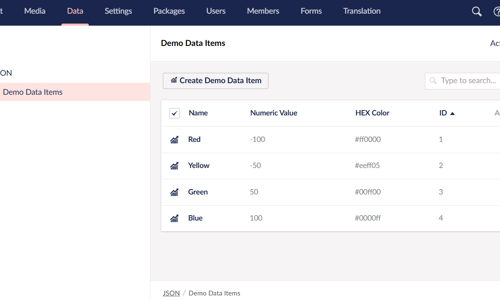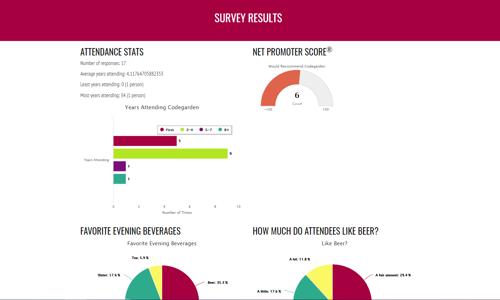Warning: This post is over 17 years old and may no longer be accurate, especially in regards to more updated technology currently available. Additionally, links in this post may be broken. Please keep this in mind while reading.
If you are like most web surfers, you like to keep track of useful and interesting website and pages. You probably bookmark them somehow in your web browser. And I bet your list is getting pretty long. And I’m sure you are thinking “one of these days I’m going to sort them all into folders, I swear…” and in the meantime, you have to scroll through dozens (hundreds? thousands?) of links when you want to find a certain page (“I know it’s in here somewhere…”).
If you aren’t yet familiar with social bookmarking, I highly suggest you check it out. There are several sites to use, I personally use Delicious for my bookmarking (http://delicious.com). You just sign up for a free account and add some little buttons to your browser. You use these new buttons to bookmark pages you like (instead of the built-in browser buttons) and they are saved to your account online. You can add a description to a link, and as many individual tags (keywords) as you like. You don’t need to sort them into folders because the tags act as dynamic folders. When you want to use a bookmark, just visit your Delicious page and click the link. You can search your links, see all of the links with certain tags, share links with others, etc. The bonus is that since your bookmarks are no longer attached to your browser, you keep one bookmark list for all the different web browsers and computers you use, and you can access your bookmarks when away from your primary computer (at a library, for instance).