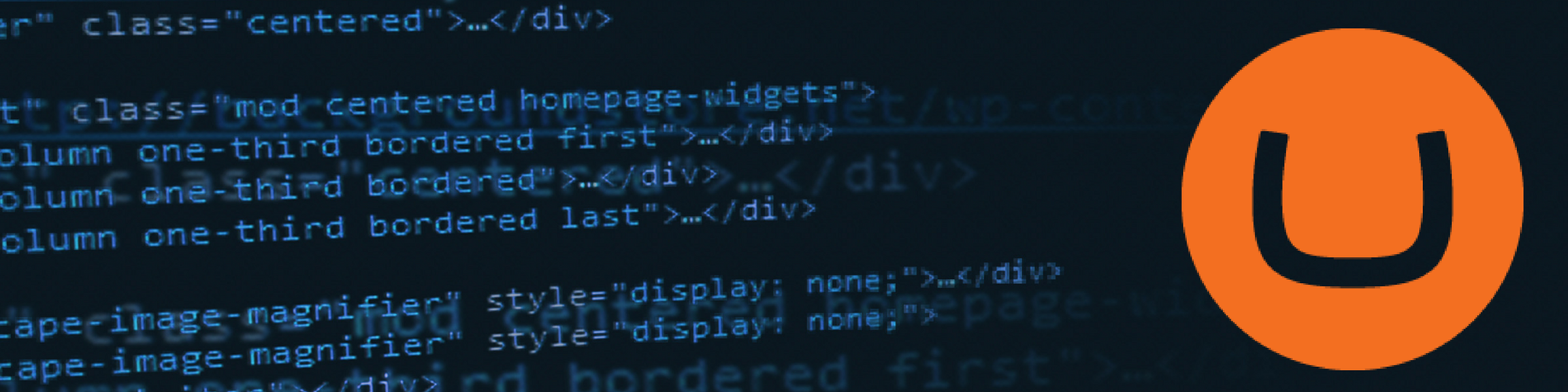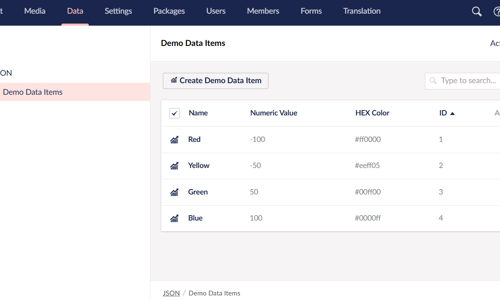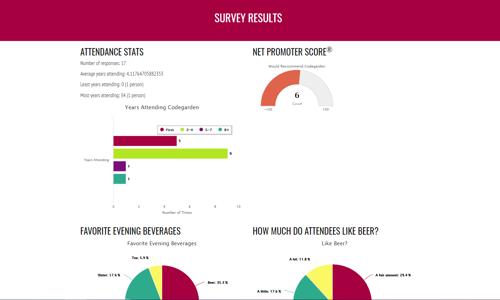Warning: This post is over 18 years old and may no longer be accurate, especially in regards to more updated technology currently available. Additionally, links in this post may be broken. Please keep this in mind while reading.
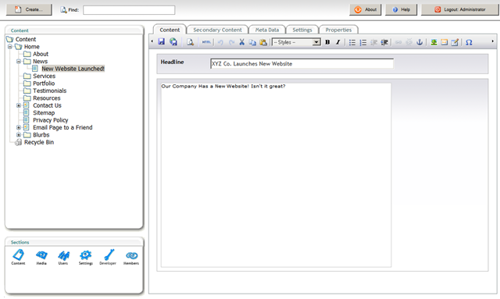 I love Content Management Systems and now always use them for my clients’ websites – no matter how “small” their site is.
I love Content Management Systems and now always use them for my clients’ websites – no matter how “small” their site is.
If you are thinking about moving to a CMS for your website, I say GO FOR IT! The flexibility it offers is totally worth it. There are a lot of options, both free (usually open source) and paid. If you want to research different ones, check out this site: http://cmsmatrix.org (ugly, but useful – though keep in mind that not all the listings are updated frequently, so you should check the CMS’s website for the latest info.)
The CMS I personally use for all my client’s websites is called umbraco (http://www.umbraco.org) My experience is with .Net (Microsoft) programming languages, which is why having an ASP.Net CMS is important for me, as a developer. This would be less an issue from a content producer’s/site owner’s view point.
The things I like the best about umbraco:
- free and open-source
- allows for ANY visual design (including those using JavaScript and Flash)
- extremely flexible and easy to develop for
- it’s very simple to build a site using search engine optimization best practices
- adding Google Analytics and other services is super easy
- can integrate any other .Net system in one way or another (most useful for more advanced applications)
- friendly and responsive community and core developer team
- attractive and “modern” looking backend (what the content producer and developer sees and works with)
- basically ANYTHING can be done with an umbraco site with some more advanced programming
The things that would be important to a content producer are somewhat different. Take a look here: http://umbraco.org/tour and click the big life vest (“For end users”) for some examples.
The only thing I would caution about umbraco, is that due to its flexible and customizable nature, setting up a website in it is somewhat more complex than some other “just install it” systems (and if you are not that technically inclined or want an exact conversion of a current website to umbraco, some professional developer assistance is required), but once your site is set up, it’s very easy for the content producers to use.
If you have a current website and plan to keep the same visual design and content layout, you will need to select your CMS carefully, since some of them have limited design options (frequently using a concept of “modules”, which is essentially little boxes of content), or insisting on 2 or 3 column design, or forcing you to use a certain “template” design which has limited customization options. So keep that in mind.
This is one of the big things I like about umbraco, since it doesn’t limit your design in any way and can produce web standards compliant code. (Which helps your site look similar in different browsers, and allows for better SEO indexing, etc.)
If you’d like to get an idea of the variety of sites that can be designed using umbraco, you can see sites I’ve done in it:
Generous Orthodoxy – a content-rich site I implemented for a minister
The Heart and Soul Fund – a non-profit website
Booker T Washington Learning Center – another non-profit organization website
Floyd Innovations - my consulting website
Whole Web Impact – my online marketing for independent professionals website
And also there is an international portfolio of umbraco sites by different designers.