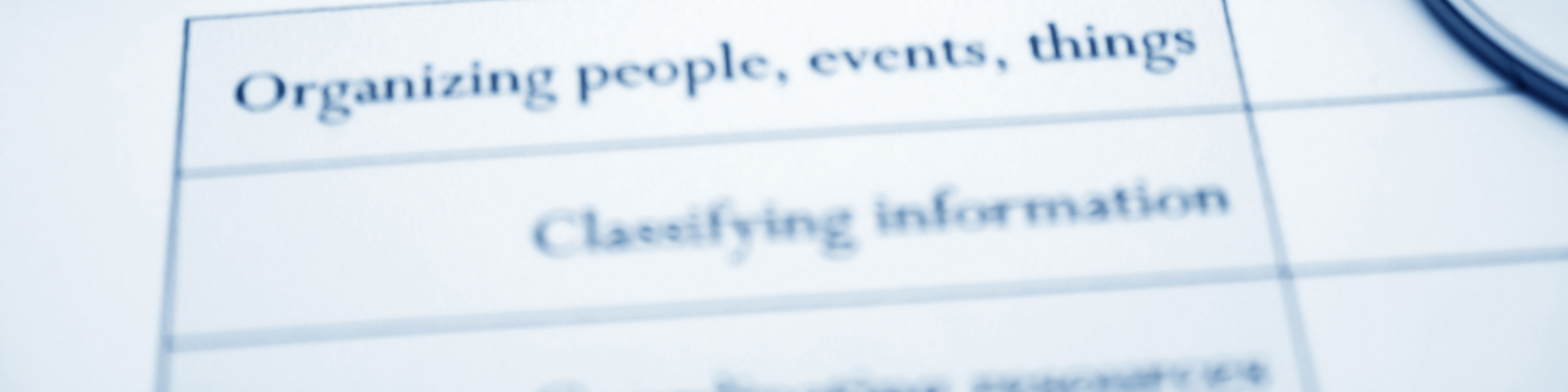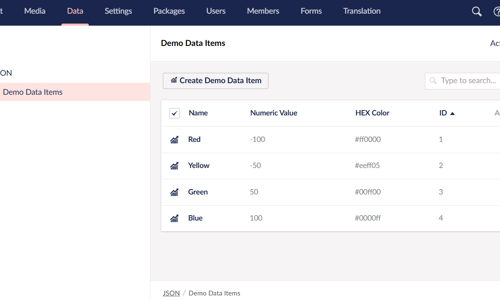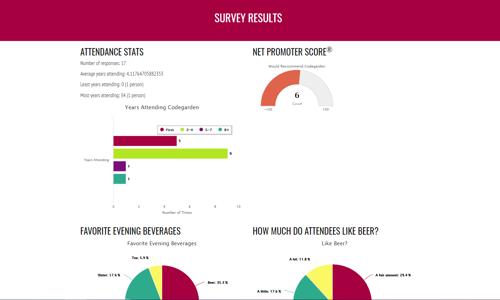Warning: This post is over 15 years old and may no longer be accurate, especially in regards to more updated technology currently available. Additionally, links in this post may be broken. Please keep this in mind while reading.
So, I finally upgraded from Office 2003, which I have been using since, probably, 2003, to Office 2010.
At first I was worried that I would immediately be less efficient because I knew that the UI changed dramatically. Also, I have some Add-ins I rely on, and I knew I would likely need to upgrade those. Upgrading the Add-ins in Outlook was a little bumpy, but now that it’s all finished, I can safely say that I see Outlook 2010 as an improvement.
One thing which I just learned about today is the “Conversation Clean Up” feature, which I ran on my “reference” folders and immediately deleted 628 redundant messages. Woo hoo! THAT’s going to make my backup file a bit smaller!
I also like the “Social Connectors” which automatically pulls up people’s profile photos and status updates from Facebook or Linked-In when you read an email message or look at a contact. Very cool!
The implementation of the RSS Feeds folder is also convenient (though I wish you could delete and edit feed details by right-clicking the feed folder, whereas you need to go to File > Accounts > RSS Feeds to do that.