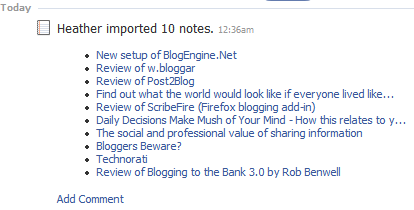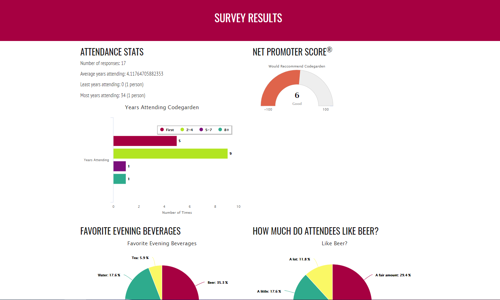Warning: This post is over 17 years old and may no longer be accurate, especially in regards to more updated technology currently available. Additionally, links in this post may be broken. Please keep this in mind while reading.
So, I just figured out how to get the new version of Facebook to “import” my blog posts. The key will be to see if it will automatically update when I post a new one.
UPDATE: 11/25/2008: I have been watching this, and though there might be a slight delay, the posts do automatically show up on my Facebook “Wall” – with a nice little excerpt and a link to the whole post.
In case you want to know how to accomplish this with your own blog and your Facebook profile, here are the steps:
- You need to know the RSS Feed URL for your blog. If you don’t know this, go to your blog and look for an RSS icon:
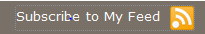
The link associated with this would be your RSS feed URL. - Log into your Facebook profile.
- On your main profile page, click on the “Settings” link above your “Wall”:
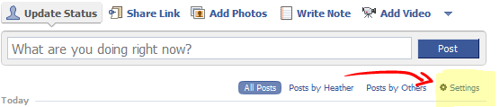
- Click on “other services”:
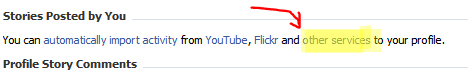
- Click on “Blog/RSS”:
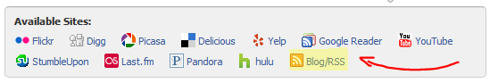
- Put your RSS Feed URL in the box and click “Import”:

- Click on the “Wall” tab to see the results:
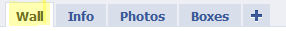
- You should see a list of your imported posts: