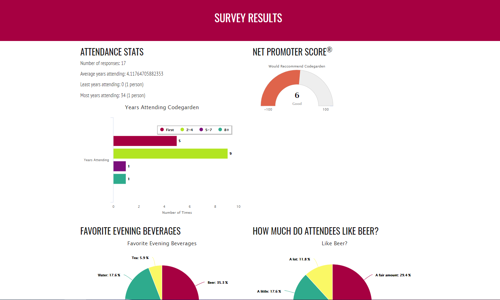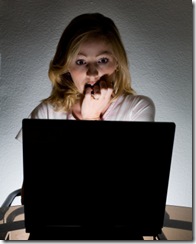 A lot of people are afraid of technology. I don’t mean in the “HAL-the-computer-taking-over-the-world” sort of way, but a much more mundane sort of fear. Things that we don’t fully understand are often scary, and when the possibility also exists for something to go wrong, we can become especially nervous.
A lot of people are afraid of technology. I don’t mean in the “HAL-the-computer-taking-over-the-world” sort of way, but a much more mundane sort of fear. Things that we don’t fully understand are often scary, and when the possibility also exists for something to go wrong, we can become especially nervous.
Many people have said to me things like “I’m not good with computers” or “I don’t understand technology.” A few people have even admitted to being technophobic or a Luddite. For some people this is a source of embarrassment, but others are almost proud of their aversion to the world of ones-and-zeros.
No matter what your personal feelings about technology are, if you are running a business in this modern world, you will need to come to terms with your technology. Most people understand this. Some sigh and accept computers into their offices as a necessary evil. Others are intrigued and excited about how modern technology can help them manage and market the business more effectively and efficiently.
The good news is that it isn’t that difficult to become more comfortable with computers and more capable. There are some simple things that will help you improve your relationship to the technology you use every day. Simple attitude and behavior changes can take you far.
Web Action Steps
- Become curious
When you are using a new computer, application, or online service, give yourself some time to poke around. Look at all the different menu options and toolbar buttons. Click and right-click on things to see what they do. Explore the “options”, “preferences” or “settings” and make adjustments to suit your needs. You will usually learn more organically and get more out of your tools if you can open your mind. - Research and learn about your technology
If you don’t know how to accomplish something, a web search is likely to turn up more than enough tips and how-tos to get your started. If you are using a new program, see if there are any “Getting Started” tutorials – either in the “Help” section or on the manufacturer’s website. Skimming the “User Guide” can also provide a helpful overview. For more complex programs, there might be a hard-copy book published. - Be prepared
Insurance is the best way to have more confidence in using technology. Create a comprehensive backup system for your personal files, and always save installation disks and setup files in case you need to re-install a program. - Don’t freak out if something goes wrong
Most applications include confirmation message boxes (“Are you SURE you want to delete that?”) to keep you on the right track. Many also allow you an “Undo” option. If you ever do something that doesn’t turn out the way you had expected, pause, and look for the undo option. Frequently this will fix it right up. Keep in mind that software and hardware can crash, networks can be down, bugs exist, etc. and recognize that it isn’t the end of the world. After all, you do have your backups, right? - Get help from experts
Though more expensive than DIY, the time and anxiety saved can be worth it. If you really don’t know what you are doing, find someone who does, and get them on board to help you out. - Relax
Most likely you are not going to blow up your computer in any serious way while doing your day-to-day tasks, and keeping up-to-date backups and the contact information for some trustworthy web techs can give you huge peace-of-mind. Bad things will happen occasionally. Perfection isn’t an option. Most people who deal with technology on a regular basis realize that mistakes happen, things break down, and there is generally always a way to get things running smoothly again.
By overcoming your fear and aversion to basic technological tools, you can accomplish more in your business and personal life. You don’t need to know everything about every piece of software out there to benefit immensely.
If using technology for your business is something that interests you, and you’d like to work with someone who can explain things in language you can understand, get in touch and let’s see how I can help you.